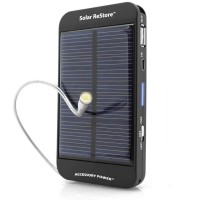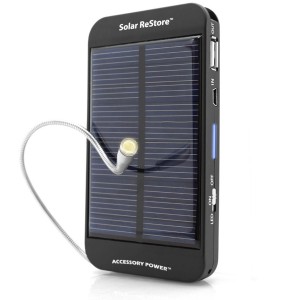Product Support
Solar ReStore
Product Name:
ReVIVE Solar ReStoreModel Number:
CHSR000100BKEWFrequently Asked Questions
Solar Restore is not providing enough power during solar charging
Troubleshooting:
- For first use, please fully charge and fully drain the internal battery of Solar Restore by means of USB or AC power. This will exercise the 1500mAh internal battery.
- Does the internal battery receive a full charge when plugged in?
- The Solar Restore is not an active solar charger. You should charge up its internal battery first, then after a few hours in the sunlight, just connect your mobile device and begin to charge.
- After a few hours of charge does the Solar Restore provide power to a plugged in device?
- Please make sure that the POWER SWITCH is turned to OFF when charging the battery pack by solar power.
- Does the Solar Restore receive a charge when the switch is in the OFF position?
- The Solar Restore should be left in DIRECT SUNLIGHT(some windows can block solar rays) for 6 hours. This will fill the internal battery enough to give your smart phone a 40% - 50% power boost. To fully charge the Solar Restore, please connect it to USB or AC power for around 5 hours for a full charge.
- Does the Solar Restore operate as indicated above?
- The Solar Restore can only received a 50% charge to it's internal battery via charge from a solar source, for 100% charge of the internal battery, please plug the Solar Restore into a AC power source.
- Does the Solar Restore receive a 50% charge from solar power and a 100% charge from AC power?
Please contact the retailer or manufacturer for assistance if the above steps do not solve the problem.
Device connected to the ReVIVE SOLAR RESTORE is not charging
Troubleshooting:
- Make sure that you have charged the ReVIVE SOLAR RESTORE’s internal backup battery by either solar, USB, or AC charging. Press the CHECK button on the capacity indicator to see how much battery power is left.
- Does the check light indicate any power is in the internal battery?
- Check to see that the control switch is in the ON position and that the status LED is glowing BLUE. A charge will not be provided unless the switch is in the ON position.
- Does switching the slider to ON allow a device to receive a charge?
- Please ensure that both ends of the USB cable you are using are securely and fully connected.
- Remove all connections and then reinsert them, does this solve the problem?
- If internal battery shows a full charge and the power is not being transferred to the connected device, please try a different USB cable to eliminate what is causing the issue.
- Does using a different USB cable allow the charge to be distributed to the plugged in device?
Please contact customer service if the troubleshooting above does not solve the problem.
Solar ReStore is not charging a device by solar power
Notice to customers:
- The Solar ReStore is not designed as an ACTIVE solar charger. You must first place the Solar ReStore in direct sunlight for 1-6 hours, and please be sure that the control switch is in the OFF position. After it has charged in direct sunlight, you should then connect your device to the Solar Restore for a battery boost.
- Please note, 6 hours of direct sunlight is required to charge the Solar ReStore to 50% capacity. You will see the status LED glow RED to indicate solar charging.
- Please make sure that the Flexible LED light is not on.
Please contact the retailer or manufacturer for assistance if the above steps do not solve the problem.
Product Videos
DOWNLOADS
Use the link(s) below to download software and manuals for your selected product.
Still Need Help?
If you've exhausted the above resources and haven't found what you are looking for, we've got you covered. Please login and register your product to get further support from our Customer Solutions department.